Nagios is a system and network monitoring application. It watches hosts and services that you specify,alerting you when things go bad and when they get better.Nagios was originally designed to run under linux,although it should work under most other unices aswell.
Some of the many features of Nagios include:
- Monitoring of network services (SMTP, POP3, HTTP, NNTP, PING, etc.)
- Monitoring of host resources (processor load, disk usage, etc.)
- Simple plugin design that allows users to easily develop their own service checks
- Parallelized service checks
- Ability to define network host hierarchy using “parent” hosts, allowing detection of and distinction between hosts that are down and those that are unreachable
- Contact notifications when service or host problems occur and get resolved (via email, pager, or user-defined method)
- Ability to define event handlers to be run during service or host events for proactive problem resolution
- Automatic log file rotation
- Support for implementing redundant monitoring hosts
- Optional web interface for viewing current network status, notification and problem history, log file, etc.
#yum install httpd php gcc glibc glibc-common gd ggd-devel
Creating nagios user
#useradd –m nagios
#passwd nagios
Add nagcmd group
#groupadd nagcmd
#usermod –a –G nagcmd nagios
#usermod -a -G nagcmd apache
Now go to http://www.nagios.org download files
Nagios-3.4.3.tar.gz nagios-plugins-1.14.16.tar.gz nrpe-12.2.tar.gz
#tar –xzvf nagios-3.4.3.tar.gz
#cd nagios-3.4.3
#./configure -with-nagios-user=nagios –with-nagios-group=nagios
#make all;make install;make install-init;make install-config;make install-commandmode;make install-webconf
Edit your email admin address
#vi /usr/local/nagios/etc/objects/contacts.cfg
email sathish@sathish.com
Create a nagiosadmin account for logging into the nagios web interface assign to this you’ll need it later
#htpasswd –c /usr/local/nagios/etc/htpasswd.users nagiosadmin
#service httpd restart
Extract and install nagios- plugins
#tar -xzvf nagios-plugins-1.14.16.tar.gz
#cd nagios-plugins
#./configure –with-nagios-user=nagios –with-nagios-user=nagios
#make;make install
#chkconfig –add nagios
#chkconfig nagios on
Verify if you have a good config of nagios with the command
#/usr/local/nagios/bin/nagios –v /usr/local/nagios/etc/nagios.cfg
Check if there is no error displayed; then start the nagios service
#service nagios start
Installation NRPE and Setup:-
#tar –xzf nrpe-2.12.tar.gz
#cd nrpe-2.12
# ./configure
#make all;make install-plugin;make install-daemon;make install-daemon-config;make install-xinetd
Add Nagios Monitoring server ip to the “only_from” directive
or comment it
# vi /etc/xinetd.d/nrpe
service nrpe
{
flags = REUSE
socket_type = stream
port = 5666
wait = no
user = nagios
group = nagios
server = /usr/local/nagios/bin/nrpe
server_args = -c /etc/nrpe.conf –inetd
log_on_failure += USERID
disable = no
#only_from = 127.0.0.1
}
Add entry for nrpe daemon
# vi /etc/services
nrpe 5666/tcp # NRPE
Restart Xinetd and Set to start at boot:
#chkconfig xinetd on
#service xinetd restart
Testing NRPE Daemon
Check NRPE daemon is running and listening on port 5666:
# netstat -at |grep nrpe
Output should be:-
tcp 0 0 *:nrpe *.* LISTEN
# netstat -plan | grep 5666
tcp 0 0 0.0.0.0:5666 0.0.0.0:* LISTEN 15721/xinetd
Check NRPE daemon is functioning:
# /usr/local/nagios/libexec/check_nrpe -H localhost
NRPE v2.12
Open Port 5666 on Firewall
Make sure to open port 5666 on the firewall of the remote server so that the Nagios monitoring server can access the NRPE daemon.
Open the file /usr/local/nagios/etc/objects/commands.cfg and add the following entry to it.
#vi /usr/local/nagios/etc/objects/commands.cfg
define command{
command_name check_nrpe
command_line /usr/local/nagios/libexec/check_nrpe -H $HOSTADDRESS$ -c $ARG1$
}
Client side (To monitor a remote client)
Use th NRPE daemon to execute Nagios plugins on the remote server and report back to the monitoring host server.
Create Nagios user account on the client :
# useradd nagios
# passwd nagios
Download and Install Nagios Plugins:
#tar xzf nagios-plugins-1.4.14.tar.gz
#cd nagios-plugins-1.4.14.tar.gz
Compile and Configure Nagios Plugins
# ./configure –with-nagios-user=nagios –with-nagios-group=nagios
# make
# make install
The permissions on the plugin directory and the plugins will need to be changed to nagios user
# chown nagios.nagios /usr/local/nagios
# chown -R nagios.nagios /usr/local/nagios/libexec
Install the xinetd Package
# yum install xinetd
Downlad and Install NRPE Daemon
#tar -xzf nrpe-2.12.tar.gz
# cd nrpe-2.12
Compile and Configure NRPE
# ./configure
#make all;make install-plugin;make install-daemon;make install-daemon-config;make install-xinetd
NRPE Configuration
Edit Xinetd NRPE entry:
Add Nagios Monitoring server ip to the “only_from” directive or comment it
# vi /etc/xinetd.d/nrpe
Entry will be like this:-
service nrpe
{
flags = REUSE
socket_type = stream
port = 5666
wait = no
user = nagios
group = nagios
server = /usr/local/nagios/bin/nrpe
server_args = -c /etc/nrpe.conf –inetd
log_on_failure += USERID
disable = no
# only_from = 127.0.0.1
}
# vi /etc/services
nrpe 5666/tcp # NRPE
#chkconfig xinetd on
#service xinetd restart
Open Port 5666 on Firewall
Test NRPE Daemon Install
Check NRPE daemon is running and listening on port 5666:
# netstat -at |grep nrpe
Output should be:-
tcp 0 0 *:nrpe *.* LISTEN
# netstat -plan | grep 5666
tcp 0 0 0.0.0.0:5666 0.0.0.0:* LISTEN 15721/xinetd
Check NRPE daemon is functioning:
# /usr/local/nagios/libexec/check_nrpe -H localhost
NRPE v2.12
#vi /etc/nrpe.conf
command[check_users]=/usr/local/nagios/libexec/check_users -w 5 -c 10
command[check_load]=/usr/local/nagios/libexec/check_load -w 5,100,100 -c 10,100,100
command[check_hda1]=/usr/local/nagios/libexec/check_disk -w 20% -c 10% -p /dev/hda1
command[check_zombie_procs]=/usr/local/nagios/libexec/check_procs -w 5 -c 10 -s Z
command[check_total_procs]=/usr/local/nagios/libexec/check_procs -w 150 -c 200
command[check_procs]=/usr/local/nagios/libexec/check_procs -w 500 -c 1000
command[check_cron]=/usr/local/nagios/libexec/check_procs -w 1:5 -c 1:20 -C crond
command[check_mem]=/usr/local/nagios/libexec/check_mem -w 90 -c 95
command[check_swap]=/usr/local/nagios/libexec/check_swap -w 10% -c 5%
Test Connection to NRPE daemon on Remote Server:-
Make sure that the NRPE on ther Nagios server can talk to the NRPE daemon on the remote server (Client) we want to monitor.
Execute the command:-
# /user/local/nagios/libexec/check_nrpe -H <IP of Remote Server>
NRPE v2.12
From the Server side:
create the files /usr/local/nagios/etc/objects/hosts.cfg ,/usr/local/nagios/etc/objects/servicess.cfg manually & add it into /usr/local/nagios/etc/nagios.cfg as follows .
#vi /usr/local/nagios/etc/nagios.cfg
cfg_file=/usr/local/nagios/etc/objects/commands.cfg
cfg_file=/usr/local/nagios/etc/objects/contacts.cfg
cfg_file=/usr/local/nagios/etc/objects/hosts.cfg
cfg_file=/usr/local/nagios/etc/objects/services.cfg
cfg_file=/usr/local/nagios/etc/objects/timeperiods.cfg
cfg_file=/usr/local/nagios/etc/objects/templates.cfg
# vim /usr/local/nagios/etc/objects/hosts.cfg
Add the clientside details along with the server side details , for example consider the following;
#For Server side
define hostgroup{
hostgroup_name nagios
alias Nagios Administrators
members http://www.sathish.com
}
define host{
use generic-host ; Name of host template to use
host_name www.sathish.com
alias Nagios Administrators
address 192.168.31.1
check_command check-host-alive
max_check_attempts 3
notification_interval 300
notification_period 24x7_sans_holidays
notification_options d,u,r
contact_groups admins
}
#For client side
define hostgroup{
hostgroup_name client
alias arthar2
members arthar2.sathish.com
}
define host{
use generic-host ; Name of host template to use
host_name arthar2.sathish.com
alias arthar2
address 192.168.31.150
check_command check-host-alive
max_check_attempts 3
notification_interval 300
notification_period 24x7_sans_holidays
contact_groups admins
# vim /usr/local/nagios/etc/objects/services.cfg
# Service definition
define service{
use generic-service
# host_name arthar2.sathish.com
hostgroup_name nagios
service_description PING
check_command check_ping!200.0,20%!600.0,60%
check_interval 10
is_volatile 0
retry_interval 1
max_check_attempts 5
check_period 24×7
process_perf_data 0
notification_interval 300
notification_period 24×7
notification_options c
#contact_groups admin
}
define service {
use generic-service
# host_name arthar2.sathish.com
hostgroup_name client
service_description PING
check_command check_ping!200.0,20%!600.0,60%
check_interval 10
is_volatile 0
retry_interval 1
max_check_attempts 5
check_period 24×7
process_perf_data 0
notification_interval 300
notification_period 24×7
notification_options c
contact_groups admins
}
define service{
use generic-service
# host_name arthar2.sathish.com
hostgroup_name client
service_description SSH
check_command check_ssh
check_interval 10
is_volatile 0
retry_interval 1
max_check_attempts 5
check_period 24×7
process_perf_data 0
notification_interval 300
notification_period 24×7
notification_options c
contact_groups admins
}
define service{
use generic-service
#host_name arthar2.sathish.com
hostgroup_name client
service_description HOSTALIVE
check_command check-host-alive
check_interval 10
is_volatile 0
retry_interval 1
max_check_attempts 5
check_period 24×7
process_perf_data 0
notification_interval 300
notification_period 24×7
notification_options c
contact_groups admins
}
define service{
use generic-service
hostgroup_name client
#host_name arthar2.sathish.com
service_description HTTP
check_command check_http
check_interval 10
is_volatile 0
retry_interval 1
max_check_attempts 5
check_period 24×7
process_perf_data 0
notification_interval 300
notification_period 24×7
notification_options c
contact_groups admins
}
#service nagios restart
#chkconfig nagios on
login in to your browser
































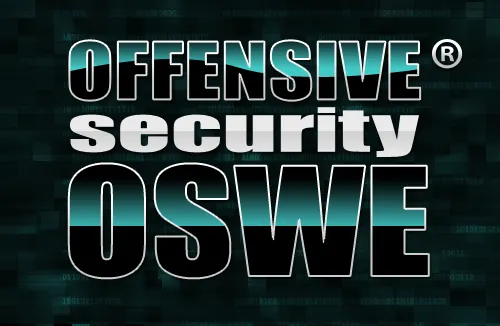



1 Trackback or Pingback for this entry:
[…] Installing and configuring Nagios (monitoring appication) (sathisharthars.wordpress.com) […]